Table of Contents
Introduction
Types of Amazon Ads, the world’s largest e-commerce platform? Welcome to the ultimate guide on Amazon advertising, we’ll dive deep into the various types of Amazon ads, unveiling the secrets to boosting your product visibility and driving conversions. Types of Amazon Ads.
Did you know that 74% of US consumers start their product searches on Amazon? With such a massive audience at your fingertips, mastering Amazon ads is no longer optional –Types of Amazon Ads, it’s essential for e-commerce success. But with great potential comes great complexity. That’s why we’re here to demystify the world of Amazon advertising and help you navigate the different ad types with confidence. Types of Amazon Ads
What are the types of Amazon ads?
Amazon offers three primary types of ads to sellers and vendors:
- Sponsored Product Ads
- Sponsored Brands
- Product Display Ads
Each of these ad types serves a unique purpose and can be leveraged to achieve different marketing objectives. Let’s explore each one in detail to help you determine which is best suited for your business goals.
Sponsored Product Ads: Your Gateway to Increased Sales
Where do Sponsored Product Ads appear?
Sponsored Product Ads are the bread and butter of Amazon advertising. These ads appear in various high-visibility locations across Amazon, including:
- Search results pages
- Product detail pages
- Below the fold on Amazon’s home page
- Customer review pages
This widespread placement ensures maximum exposure for your products, increasing the likelihood of clicks and conversions.
Who can use Sponsored Product Ads?
Sponsored Product Ads are available to:
- Professional sellers enrolled in Amazon’s Brand Registry
- Vendors
- Book vendors
- Kindle Direct Publishing (KDP) authors
If you fall into any of these categories, you’re eligible to harness the power of Sponsored Product Ads.
How much do Sponsored Product Ads cost?
Sponsored Product Ads operate on a cost-per-click (CPC) model. This means you only pay when a shopper clicks on your ad. The cost per click varies depending on factors such as:
- Competition for keywords
- Product category
- Seasonality
You have full control over your budget by setting daily or campaign-level spending limits.
Why use Sponsored Product Ads?
- Increased visibility: Get your products in front of shoppers actively searching for similar items.
- Targeted reach: Connect with customers based on relevant keywords or products.
- Cost-effective: Pay only for clicks, not impressions.
- Easy to set up: Launch campaigns quickly with minimal effort.
- Performance tracking: Monitor and optimize your campaigns in real-time.
How do you create a Sponsored Product Ads campaign?
Follow these steps to launch your first Sponsored Product Ads campaign:
- Log in to your Amazon Seller Central or Vendor Central account.
- Navigate to the “Advertising” tab and select “Campaign Manager.”
- Click “Create campaign” and choose “Sponsored Products.”
- Set your campaign name, budget, and duration.
- Select the products you want to advertise.
- Choose between automatic and manual targeting.
- For manual targeting, add relevant keywords.
- Set your bid amount for each keyword.
- Review and launch your campaign.
What are the best practices for Sponsored Product Ads?
To maximize the effectiveness of your Sponsored Product Ads:
- Use a mix of automatic and manual targeting campaigns.
- Regularly review and refine your keyword list.
- Optimize your product listings with high-quality images and compelling descriptions.
- Monitor your Advertising Cost of Sales (ACoS) to ensure profitability.
- Adjust bids based on performance data.
- Utilize negative keywords to prevent wasted ad spend.
- Test different ad copy variations to improve click-through rates.
Sponsored Brands: Building Brand Awareness and Loyalty
Where do Sponsored Brands appear?
Sponsored Brands, formerly known as Headline Search Ads, appear in prominent locations such as:
- Top of search results pages
- Left side of search results
- Bottom of search results
These eye-catching banner ads showcase your brand logo, a custom headline, and multiple products, making them perfect for brand awareness campaigns.
Who can use Sponsored Brands?
Sponsored Brands are available to:
- Brand-registered Professional sellers
- Vendors
- Agencies managing clients’ accounts
How much do Sponsored Brands cost?
Like Sponsored Product Ads, Sponsored Brands use a CPC pricing model. You set your budget and bid amount, paying only when shoppers click on your ad. The minimum daily budget is $10, and the minimum CPC bid is $0.10.
Why use Sponsored Brands?
- Increase brand visibility showcase your brand at the top of search results.
- Drive traffic to your Amazon Store or custom landing page.
- Promote multiple products in a single ad.
- Build brand loyalty and recognition.
- Capture shoppers early in their buying journey.
How do you create a Sponsored Brands campaign?
To create a Sponsored Brands campaign:
- Access Campaign Manager in your Amazon Advertising account.
- Click “Create campaign” and select “Sponsored Brands.”
- Choose your campaign settings, including budget and duration.
- Select the products you want to feature (up to 3).
- Create your custom headline and upload your brand logo.
- Choose between automatic and manual keyword targeting.
- Set your bid amounts.
- Review and submit your campaign for approval.
What are the best practices for Sponsored Brands?
Target 30 to 40 keywords:
Focus on a mix of branded and non-branded keywords relevant to your products. Use Amazon’s keyword suggestions tool to discover new opportunities.
Use A/B testing for ads:
Create multiple ad variations to test different headlines, product combinations, and landing pages. Analyze performance data to optimize your campaigns continually.
Create actionable headlines:
Craft compelling headlines that include a clear call-to-action (CTA) and highlight your unique selling proposition (USP).
Additional best practices include:
- Align your ad creative with your brand identity.
- Use high-quality product images that stand out.
- Regularly update your ads to keep them fresh and relevant.
- Monitor your Return on Advertising Spend (RoAS) to ensure profitability.
- Leverage seasonal trends and events in your ad campaigns.
Product Display Ads: Targeting Shoppers Based on Interests and Products
What are Product Display Ads?
Product Display Ads are highly targeted ads that appear on product detail pages, Types of Amazon Ads, customer review pages, and sometimes on the right side of search results. These ads use two primary targeting methods:
Interest-based targeting:
Reach shoppers based on their browsing and purchase history, targeting those with specific interests relevant to your product. Types of Amazon Ads.
Product-based targeting:
Display your ads on the detail pages of similar or complementary products, capturing shoppers who are already in a buying mindset. Types of Amazon Ads.
Where do Product Display Ads appear?
Product Display Ads can be found in various locations, including:
- Product detail pages (below the “Add to Cart” button)
- Customer review pages
- Offer listing pages
- Right side of search results (occasionally)
Who can use Product Display Ads?
Product Display Ads are available to:
- Vendors
- Professional sellers enrolled in Amazon’s Brand Registry
How much do Product Display Ads cost?
Like other Amazon ad types, Product Display Ads use a CPC pricing model. You set your budget and bid amount, paying only when shoppers click on your ad. The minimum daily budget is $1, and the minimum CPC bid is $0.02. Types of Amazon Ads.
Why use Product Display Ads?
- Highly targeted advertising: Reach shoppers based on specific interests or products.
- Defend your market share: Place ads on competitors’ product pages.
- Increase cross-selling opportunities: Advertise complementary products.
- Boost brand awareness: Reach shoppers at various stages of the buying journey.
- Capture purchase-ready customers: Target shoppers already viewing similar products.
How do you create a Product Display Ads campaign?
To set up a Product Display Ads campaign:
- Log in to your Amazon Advertising account.
- Navigate to Campaign Manager and click “Create campaign.”
- Select “Product Display Ads.”
- Choose your targeting method (interest-based or product-based).
- Set your campaign budget and duration.
- Types of Amazon Ads
- Create your ad creative, including headline, body copy, and product image.
- Set your bid amount.
- Review and launch your campaign.
What are the best practices for Product Display Ads?
Add Vendor Powered Coupons (VPC):
Incorporate coupons into your ads to increase click-through rates and conversions. Shoppers love a good deal! Types of Amazon Ads.
Run campaigns continuously:
Keep your ads running year-round to maintain visibility and gather valuable performance data.
Use interest- and product-based targeting:
Experiment with both targeting methods to find the most effective approach for your products.
Additional best practices include:
- Create compelling ad copy that highlights your product’s unique benefits.
- Use high-quality images that showcase your product effectively.
- Monitor and adjust your bids based on performance data.
- Test different product combinations for multi-product ads.
- Analyze your competitors’ pages to identify strategic ad placement opportunities.
- Types of Amazon Ads.
Comparative Analysis: Amazon Ad Types at a Glance
To help you quickly compare the different Amazon ad types, here’s a handy table summarizing their key features:
| Feature | Sponsored Product Ads | Sponsored Brands | Product Display Ads |
|---|---|---|---|
| Primary Goal | Drive sales | Build brand awareness | Target specific interests/products |
| Ad Format | Single product ad | Banner ad with logo and multiple products | Single product ad |
| Placement | Search results, product pages | Top of search results | Product detail pages, customer reviews |
| Targeting | Keyword and product | Keyword | Interest and product |
| Minimum Daily Budget | No minimum | $10 | $1 |
| Minimum CPC Bid | $0.02 | $0.10 | $0.02 |
| Brand Registry Required | No (for Professional sellers) | Yes | Yes |
| Best For | Driving immediate sales | Increasing brand visibility | Cross-selling and defending market share |
Conclusion:
As we’ve explored in this comprehensive guide, Amazon offers a diverse array of advertising options to help sellers and vendors reach their target audiences effectively. Types of Amazon Ads, By understanding the unique strengths of Sponsored Product Ads, Sponsored Brands, and Product Display Ads, you can create a well-rounded advertising strategy that drives sales, builds brand awareness, and captures market share. Types of Amazon Ads.
Remember, Types of Amazon Ads, success in Amazon advertising requires continuous learning, testing, and optimization. Don’t be afraid to experiment with different ad types, targeting methods, and creative approaches. Types of Amazon Ads, By staying agile and data-driven, you’ll be well-equipped to navigate the ever-evolving landscape of Amazon advertising and achieve your e-commerce goals. Types of Amazon Ads.
Know More About SEO Click Here
FAQs
How long does it take for Amazon ads to show results?
While results can vary, most advertisers start seeing meaningful data within 1-2 weeks of launching a campaign. Types of Amazon Ads, However, it’s recommended to run campaigns for at least 30 days to gather sufficient data for optimization.
Can I use Amazon ads if I’m not a brand-registered seller?
you can still use Sponsored Product Ads as a Professional seller without brand registry. Types of Amazon Ads, However, Sponsored Brands and Product Display Ads require brand registry.
How do I know which type of Amazon ad is best for my business?
The best ad type depends on your goals. Sponsored Product Ads are great for driving sales, Sponsored Brands are ideal for brand awareness, and Product Display Ads are perfect for targeting specific interests or complementary products.
Is there a minimum budget required for Amazon advertising?
The minimum daily budget varies by ad type. Sponsored Product Ads have no minimum, Sponsored Brands require a $10 daily minimum, and Product Display Ads have a $1 daily minimum. Types of Amazon Ads.
Can I advertise products that are out of stock?
No, Amazon automatically pauses ads for out-of-stock products. It’s crucial to maintain proper inventory management to keep your ads running consistently. Types of Amazon Ads.

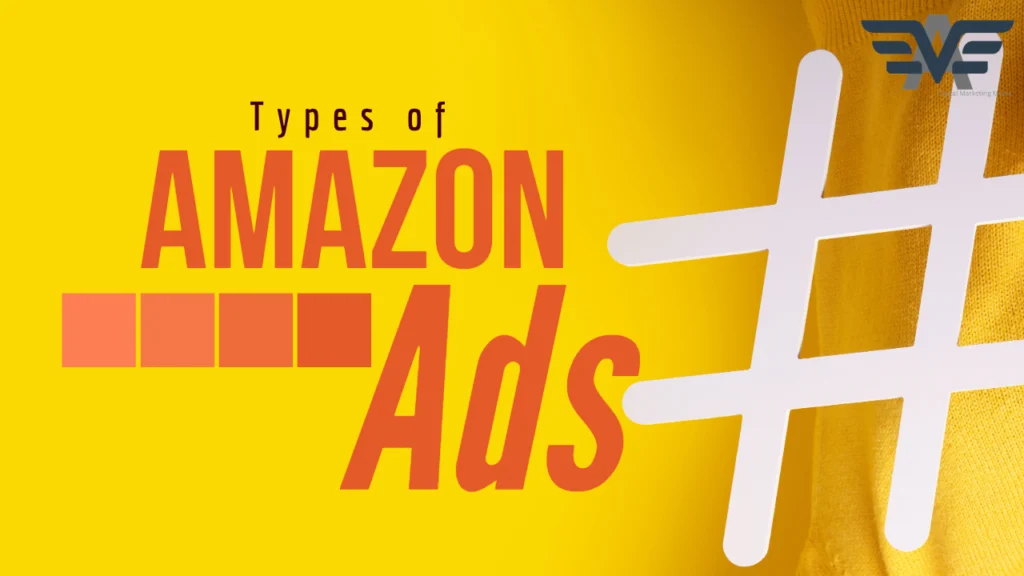
No responses yet